Configurator Win 0.5.2 English (Double Assignment)
Configurator Linux 0.5.2 English (Double Assignment)
Configurator MacOS 0.5.2 English (Double Assignment)
Short description 0.5.2 (Double Assignment)
The firmware must also be flashed for the configurator 0.5.2. Please note the flashing instructions below
Configurator Win 0.5.1 English
Configurator Linux 0.5.1 English
All files / Archive
INSTALLATION
Your MoveMaster is delivered with a standard assignment and in a flashed state. To assign the keys individually, download the appropriate configurator to your computer and install it.
FLASHING/SOFTWARE UPDATES
To install new software updates on your MoveMaster, you must execute the flash process yourself. First open the new configurator. Position a pointed object on the MoveMaster's reset button without pressing it. Now press "Flash firmware" on the user interface of the configurator. Wait one second and then press the reset button on the MoveMaster. This completes the flashing process. Then press the "R" button.
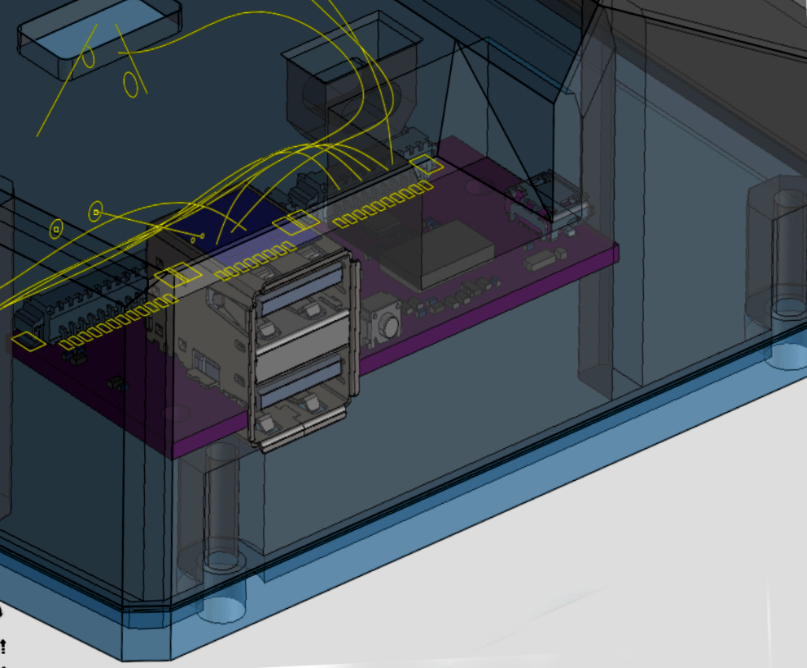
Instruction Manual
Switch removal instructions

For the MoveMaster 3D Print Models (up to 2022), it is ideally still using the 0.5.0 configurator with the corresponding operating instructions.
