HOW TO USE
USAGE INSTRUCTIONS
For a quick start we recommend the following steps or instructions for use:
- – The ideal adaptation of the MoveMaster to your hand anatomy
- – The correct position of the MoveMaster on the table
- – The individual configuration of the keys with the previously installed configurator

The arm should rest on the table with the forearm. Alternatively, you can use the back of the chair for this purpose.
This ensures that control is only via the wrist while the rest of the arm is not loaded.

Die Standardgreiftechnik. Generell gibt es aber unterschiedliche Greifmöglichkeiten die man für sich selbst ermitteln muss.

The correct position of the hand/finger and the ideal adjustment of the secondary keys.
Tip:
The smoother the movements are executed by the wrist, the more precise, comfortable and effective the control with the MoveMaster will be.
In addition, a long service life is guaranteed with careful handling.
CONFIGURATOR
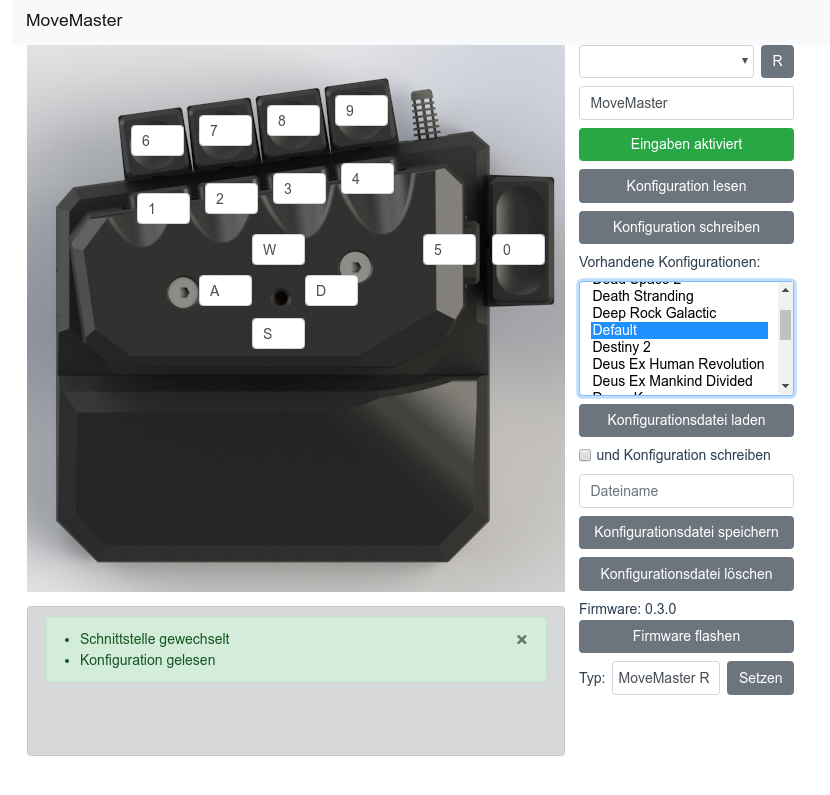
Specially developed MoveMaster software for individual key configuration to enable perfect mapping for each game. It is thus possible to assign any keyboard value to a freely selectable Movemaster key. Any number of profiles can be created and saved for each game. Of course, the keyboard and other peripherals can still be used in parallel.
SWITCH REMOVAL

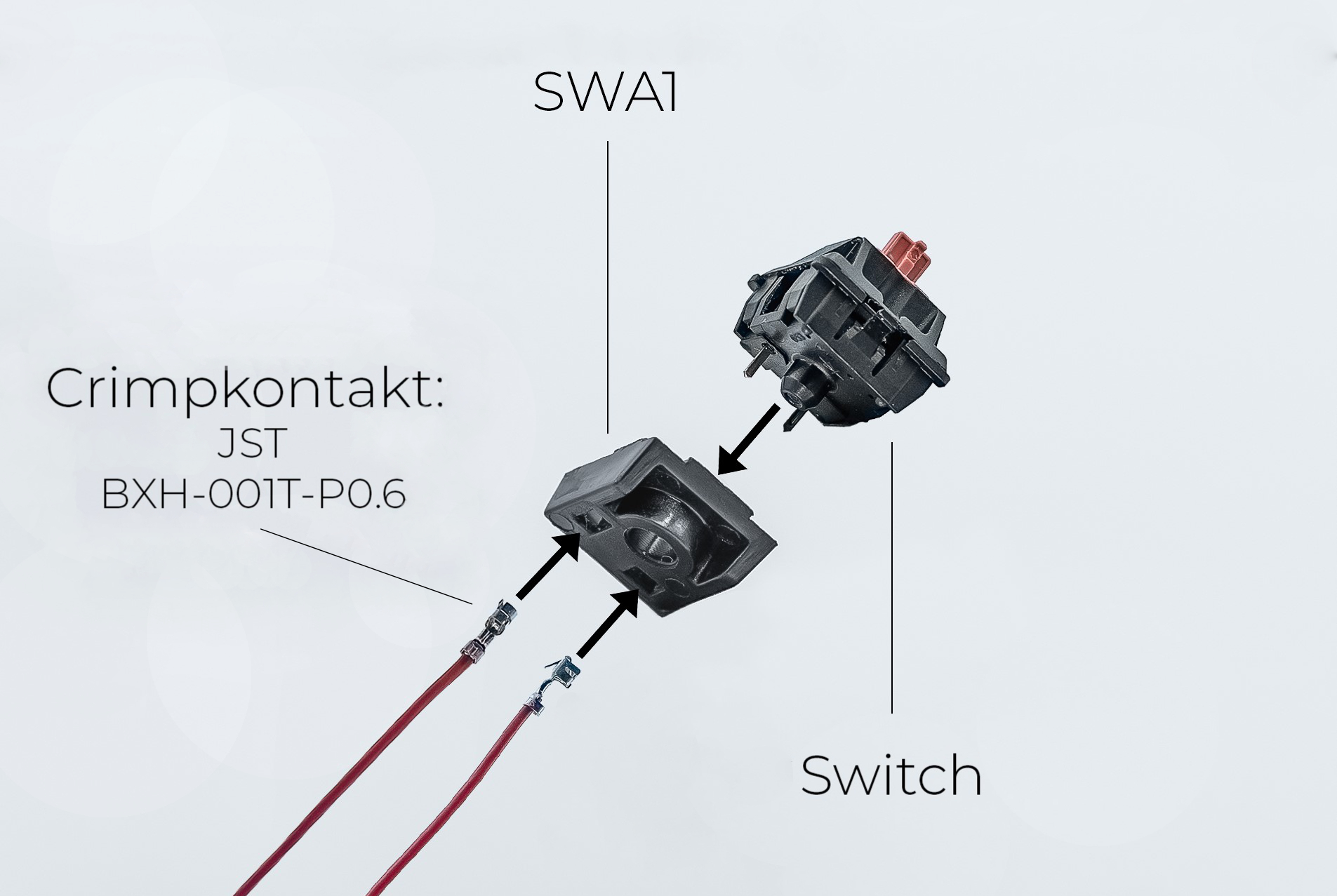
The MoveMaster RSG is equipped with a new quick-change system, which allows a fast exchange of the switches. Please read our removal instructions.
All identically constructed switches available on the market can be used.
Tip:
Switches with fixing pins can also be used by removing them. This can be done with a simple cutter or pliers tool.
