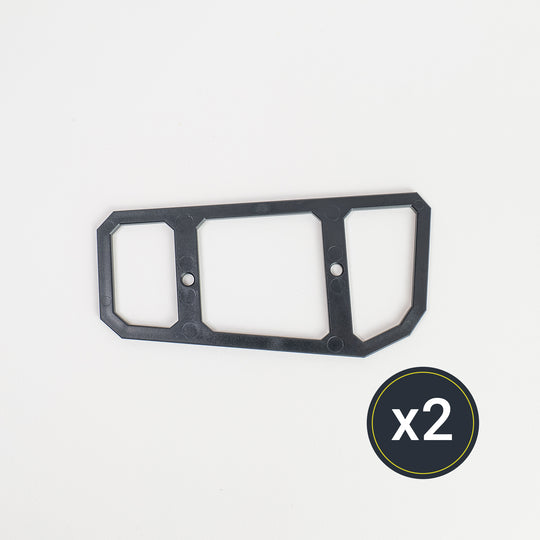customer reviews
Frequently Asked Questions
- MM for your left hand: Suitable for you if you use the mouse with your right hand. The MoveMaster is then controlled with your left hand.(Mostly used by right-handed users)
- MM for your right hand: Suitable for you if you use the mouse with your left hand. The MoveMaster is then controlled with your right hand.(Mostly used by left-handers)r
The handle is unique in its horizontal design. This principle allows you to rest your hand loosely and comfortably on the device for longer periods of time and to use your wrist to control the device. At the same time, you have five fingers free for actions that can be carried out simultaneously using the specially arranged buttons. The resulting combinations and actions that are now possible and were previously difficult or impossible are self-explanatory, along with the other advantages. None of this would be possible with a keyboard or even a vertical joystick handle.
The MoveMaster was designed for use in shooters. Exactly where many said that there was no alternative to the keyboard. We hereby prove the opposite. This genre is probably the most demanding in terms of controls, and it was clear to us that it would also work in other gaming areas such as simulations or strategy games. In total, we tested for well over 2500 hours. This included programs such as Arma3, Fallout, FarCry, PuBG, CS GO, WarThunder, WOT, Rome2, Star Citizen, Shogun TotalWar, MenOfWarAssaultSquad and many more. The MoveMaster created a completely overwhelming gaming experience. But the MoveMaster can also be an asset in various professions.
The MoveMaster is a purist device. That means: only as many keys as necessary, clearly and simply structured. We don't want a confusing sea of keys like on the keyboard or as is or was often the case with other devices. It is confusing and the sheer number of keys makes it difficult to keep track of the assignments. Several manufacturers have now recognized that fewer keys make for more fluid gameplay. As a result, more and more "in-game" settings are being taken into account. We are optimizing the key options by using double assignments such as double pressing so that the number of keys remains the same but more functions are possible. Macros will also be possible soon and can already be used with free programs such as "AutoHotkey". You can also still use the keyboard in parallel if you actually need additional functions. Another option will be the popular additional module, which provides 8 additional keys for key-intensive games.
With the right amount of practice, the extremely short lever travel means that the reaction time can even be increased compared to the keyboard. In addition, the quick response and the tactile zero position ensure precise control. Since optical key control is no longer necessary, you don't waste unnecessary time searching for the right keys.
On the contrary. The ergonomics and the comfortable placement without having to constantly press a key reduce the strain immensely. This is particularly evident in open world games or when used continuously. The keyboard is and remains a writing instrument and has basically only been "misused" up to now.
The construction with the solid steel plate and the foam rubber anti-slip stopper guarantees a stable stand. The higher weight reinforces this property.
Regardless of whether you are a professional, a beginner or a newbie, tests have shown that the intuitive operation guarantees a quick start. Nevertheless, you need a period of getting used to it and patience if you want to get the most out of the MoveMaster, as you are learning a completely new concept and your body/nerves/receptors have to adapt. Experience has shown that after about 1 week, no one thinks about the keyboard etc. anymore and your skills continue to improve. After about 4 weeks, the keyboard even felt "strange" to the test subjects.
The correct position of the arm is important; it should rest on the table up to the elbow. The MoveMaster must therefore be positioned deep enough in the table to achieve perfect handling.
In addition, you have to learn that you only need to move your wrist a little to perform an action and the looser your hand is, the more efficient it will be.
The sensitive handle should always be treated with care. Turning the handle around its axis is not possible and could damage the MoveMaster (see note in the operating instructions).
By assigning a key to Shift, you could create a double assignment by pressing both keys at the same time, provided the game/program allows it. This would almost double the possible key assignment.
This was specially designed for the MoveMaster. It allows you to assign individual functions to each key and also save the configuration in a separate file. This means you have the specific assignment ready for a wide range of programs. Updates and new firmware can be automatically uploaded with the click of a button.
We are working on further MoveMaster models that offer even more optimizations. Additional handle cover types will also be available for purchase. In addition, we will offer individual components for self-repair should a component need to be replaced after years of use. Various keycaps (heights/shapes) are planned.
MM left means:
Operate the MoveMaster with the left hand, control the mouse with the right hand.
MM right means:
Operate the MoveMaster with the right hand, control the mouse with the left hand.